IT Essentials
Self-Study
The Fundamentals of Connecting Computers to Networks
$0.00
Imagine building a computer then connecting it securely to a network. This exciting first step could lead to a rewarding IT career. Because a sure way to excel—no matter which area of IT you choose—is to learn the right computer fundamentals. IT Essentials covers this as well as shares the career skills needed for entry-level IT jobs. You’ll enjoy working with Cisco Networking Academy advanced simulation tools and having multiple hands-on labs that hone your troubleshooting skills. No prerequisites or computer knowledge required.
Course Overview
The IT Essentials (ITE) course introduces students to the fundamentals of computer hardware and software, mobile devices, security and networking concepts, and the responsibilities of an IT professional. The latest release includes mobile devices, Linux, and client side virtualization, as well as expanded information about Microsoft Windows operating systems, security, networking, and troubleshooting.
By the end of the course, students will be able to:
-
- Describe the internal components of a computer and assemble a computer system.
- Install and understand operating systems on computers and mobile devices.
- Connect to the Internet and share resources in a networked environment.
- Troubleshoot using system tools and diagnostic software.
COURSE ID:
CIS-ITE
COURSE LENGTH:
24 Weeks
COURSE DELIVERY:
Self-Study
RECCOMMENDED PREQUIISITES:
There are no predefined eligibility criteria for those interested in attempting the IT Essentials course.
EXAM:
CompTIA A+
EXAM VOUCHER:
Not Included
You'll Learn These Core Skills:
-
- Install, configure, and troubleshoot computers and mobile devices.
- Identify common security threats like phishing and spoofing.
- Develop critical thinking and problem-solving skills using both real equipment and Cisco Packet Tracer.
- Prepare for CompTIA A+ Certification.
Course Outline:
-
- Module 01: Introduction to Personal Computer Hardware
- Module 02: PC Assembly
- Module 03: Advanced Computer Hardware
- Module 04: Preventive Maintenance and Troubleshooting
- Module 05: Networking Concepts
- Module 06: Applied Networking
- Module 07: Laptops and Other Mobile Devices
- Module 08: Printers
- Module 09: Virtualization and Cloud Computing
- Module 10: Windows Installation
- Module 11: Windows Configuration
- Module 12: Mobile, Linux, and macOS Operating Systems
- Module 13: Security
- Module 14: The IT Professional

Address
9831 Greenbelt Road, Suite 311
Lanham, MD 20706
Call Us
301-857-3611
Email Us
contactus@withinu.org
